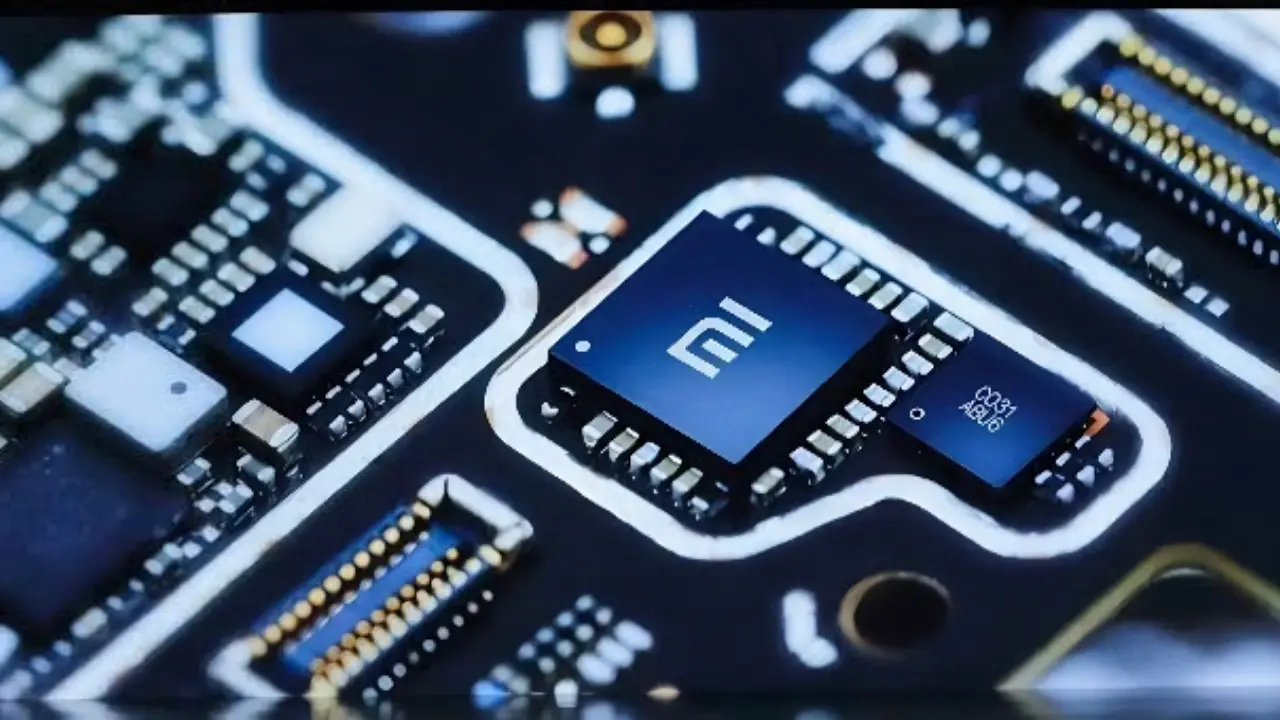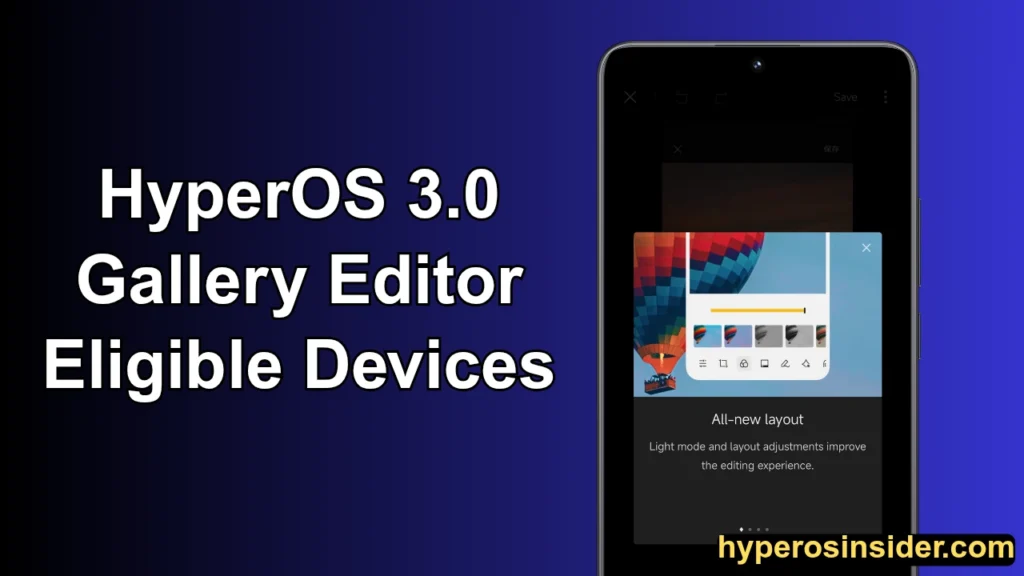
Xiaomi has released Gallery Editor 2.0 with new features and optimizations, Injabe posted the article related to this but users want to know which devices are eligible and how we can install the apk right now in our devices without any issue. So let’s see the details, and which Xiaomi and Redmi Devices are supported.
Gallery Editor 2.0
There are bunch of devices which are eligible for HyperOS 3.0 Gallery Editor 2.0, for now only Xiaomi and REDMI Devices are mentioned because there is no POCO in China region. List is mentioned below, go and check the all devices name for Gallery Editor 2.0.
Xiaomi Series
- Xiaomi 15 Ultra
- Xiaomi 15 Pro
- Xiaomi 15S Pro
- Xiaomi 15
- Xiaomi 14 Ultra
- Xiaomi 14 Pro
- Xiaomi 14
- Xiaomi 13 Ultra
- Xiaomi 13 Pro
- Xiaomi 13
- Xiaomi MIX Flip
- Xiaomi MIX Fold 4
- Xiaomi MIX Fold 3
- Xiaomi CIVI 5 Pro
- Xiaomi CIVI 4 Pro
- Xiaomi CIVI 3
- Xiaomi CIVI 2
- Xiaomi Pad 7 Ultra
- Xiaomi Pad 7 Pro
- Xiaomi Pad 7
- Xiaomi Pad 6 Pro
- Xiaomi Pad 6S Pro
- Xiaomi Pad 6 Max 14
REDMI / REDMI Note Series
- REDMI K80
- REDMI K80 Pro
- REDMI K70 Pro
- REDMI K70
- REDMI K70E
- REDMI K70 Pro
- REDMI Turbo 4 Pro
- REDMI Turbo 4
- REDMI Turbo 3
- REDMI Note 14 Pro+ 5G
- REDMI Note 14 Pro 5G
- REDMI Note 14 5G
- REDMI Note 13 Pro+ 5h
- REDMI Note 13 Pro 5G
- REDMI Note 13 5G
Summary
So.go and install the apk file, by visiting the article which is mentioned above. If you want to ask anything else related to this so comment now and share your favorite feature if you already installed the HyperOS 3.0 Gallery Editor application.