Xiaomi always bring new dynamic wallpapers in the theme store which brings latest customizations in the system. Today I am going to show you some more and how you can download them if you are using Global or India regional ROM. Because every customizations are available officially in China ROM, so let’s check the first look and how we can enable it.
HyperOS 2.1 – New Dynamic Wallpapers
If you guys are using China ROM so there is no issue, just go to Themes Section then Dynamic Wallpapers, and at the top you will see the slider, and at that section you will see more dynamic wallpapers. But if you using Global / India ROM so you have to enable it manually as a Video Wallpaper from Gallery / File Manager.
Download Link
Installation of these amazing dynamic wallpapers are so simple, check below for the files and enable them in your Xiaomi devices now without any single issue. If you want more dynamic wallpapers so join my Telegram Channel to see the amazing customizations with the Dynamic Wallpapers.
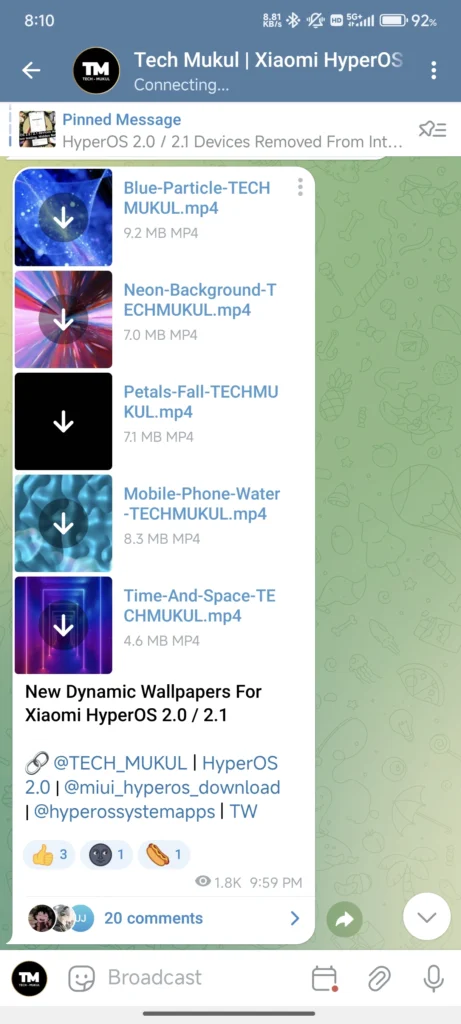
If you want to ask something else regarding the latest HyperOS 2.1 Dynamic Wallpapers, so comment now and share your opinion regarding this. Are you going to enable them? Comment now.




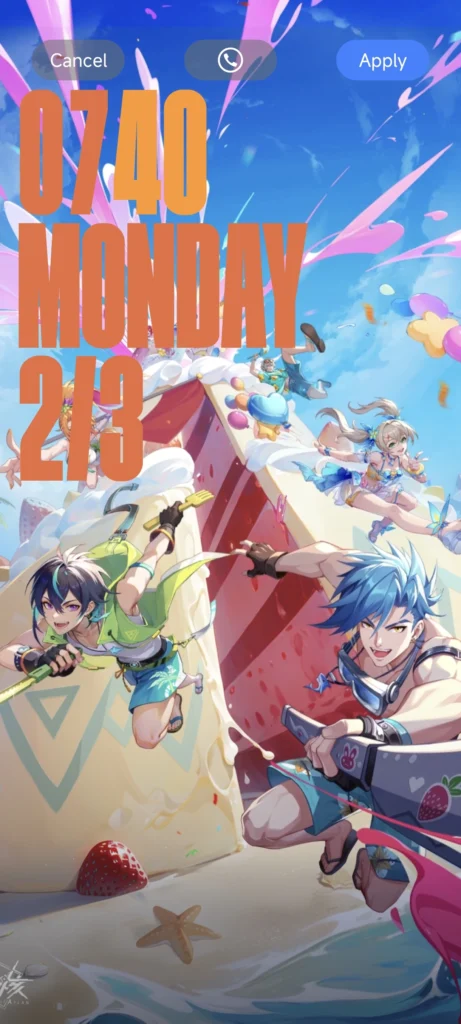



Pingback: Xiaomi Stopped Security Updates For Redmi and POCO Devices from February 2025 - HyperOS Insider