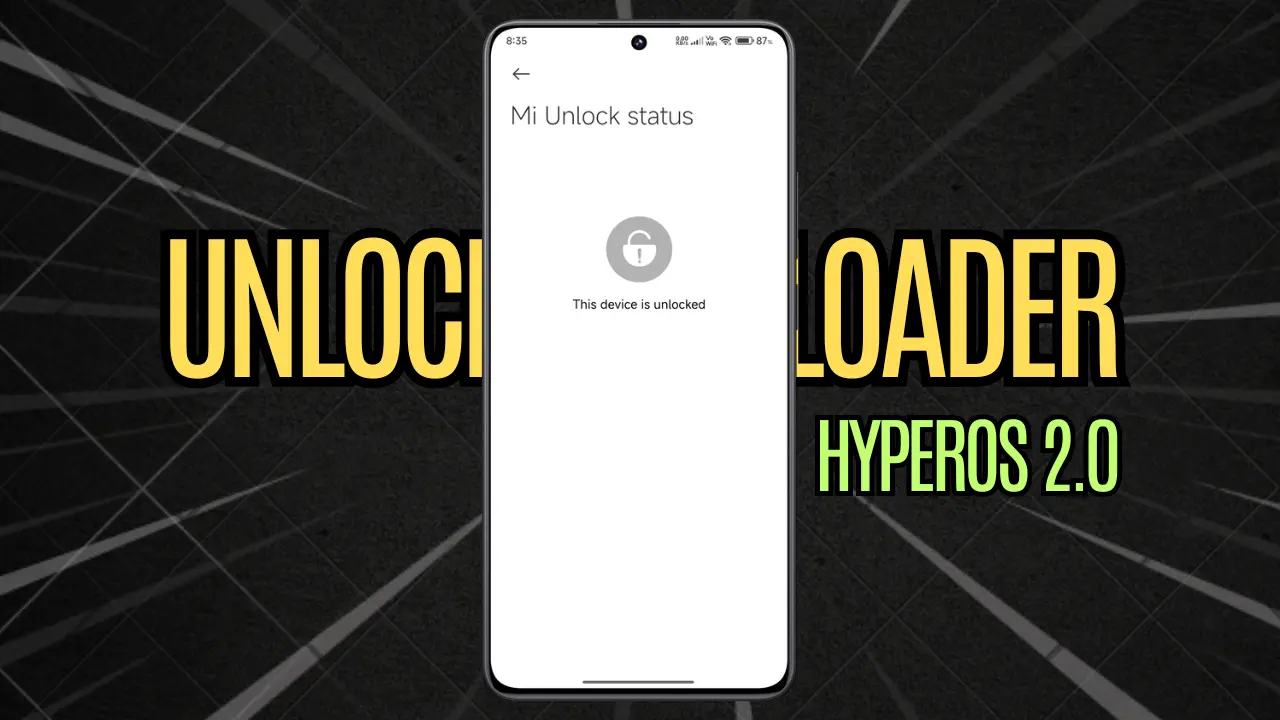Xiaomi 14 was launched last year in China region which came with HyperOS out of the box on Android 14, and today company has pushed official HyperOS 2 update on Android 15 which is the latest OS from whole brands. It is the first update for this model. Here I am going to show you update status with changes and installation method. So lets check all details one by one which is officially out by Xiaomi.
Xiaomi 14 Series – HyperOS 2 Features
Xiaomi 14 HyperOS OS2.0.2.2.VNCCNXM while Pro variant OS2.0.2.2.VNBCNXM & Ultra has OS2.0.2.1.VNACNXM are now released on Android 15. Users are enjoying these stable updates which are currently in beta stage. And both builds come with new changes like improved animations, new layout in the system apps, whole system integrated with card layout. Even there are some issues in the previous version those are also automatically solved.


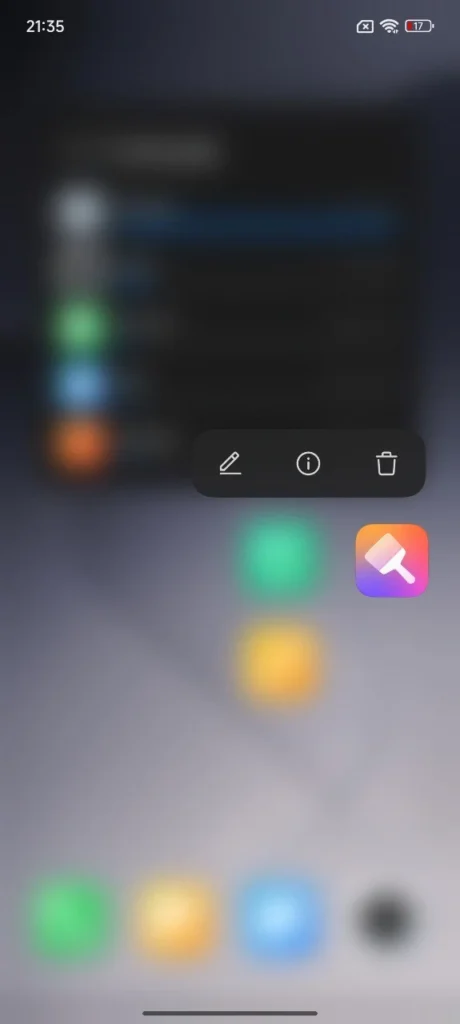
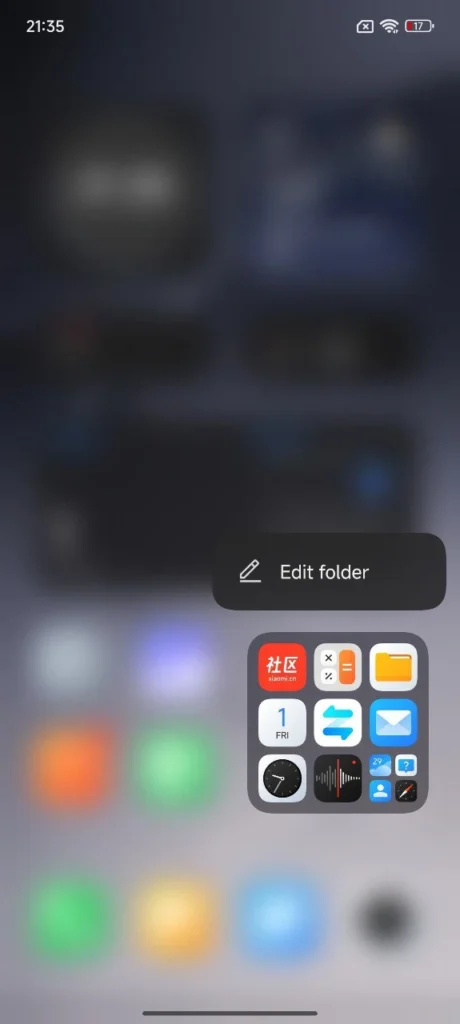

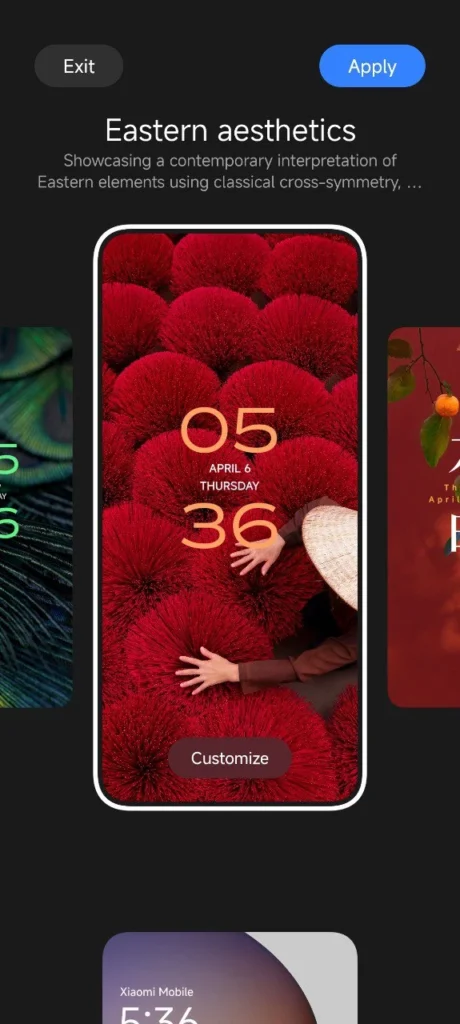
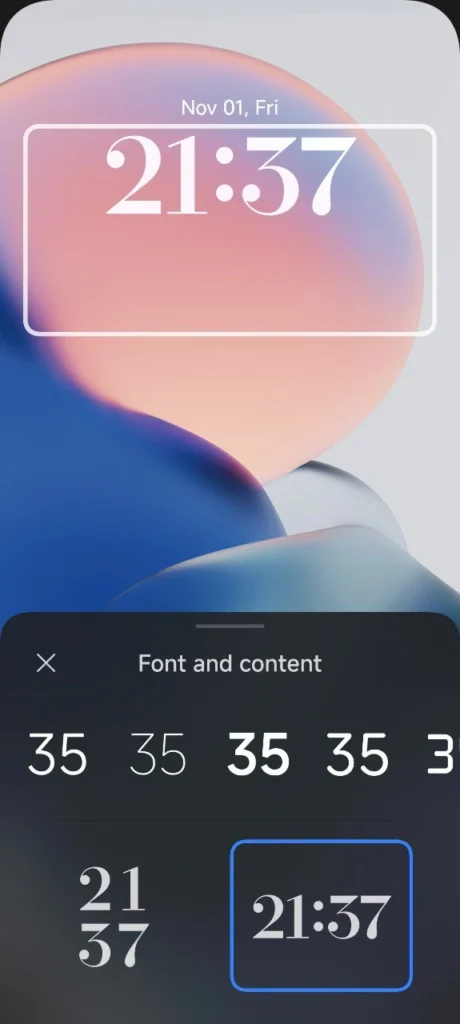
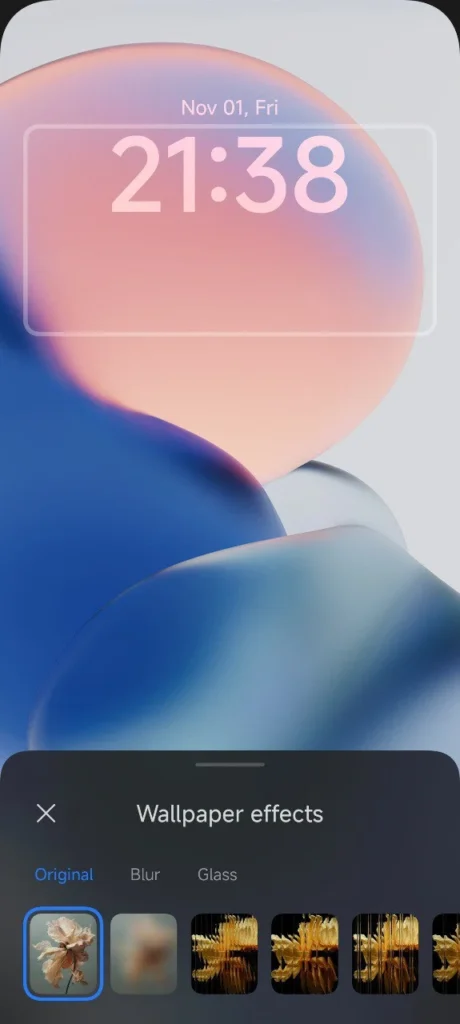
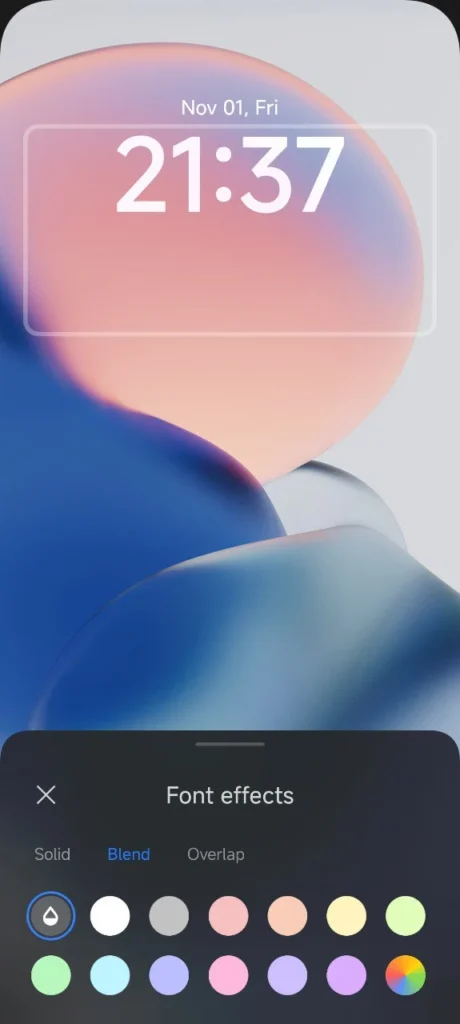



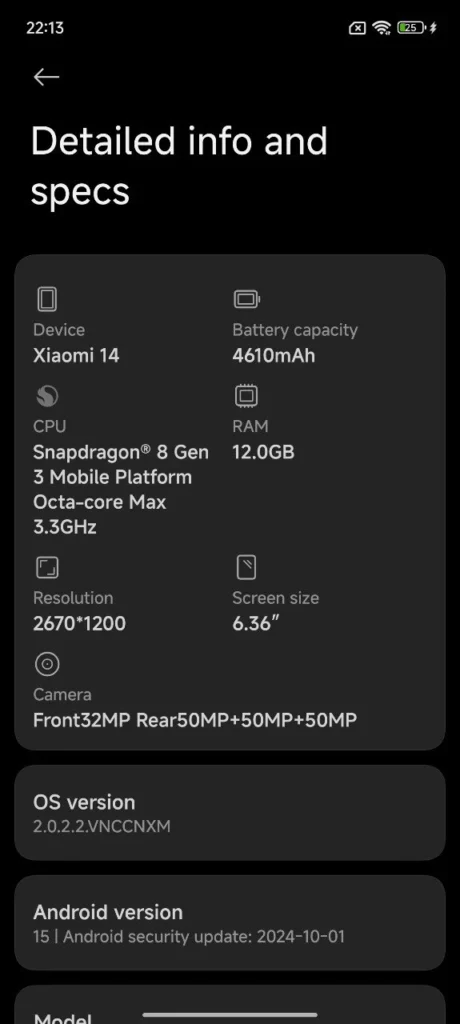
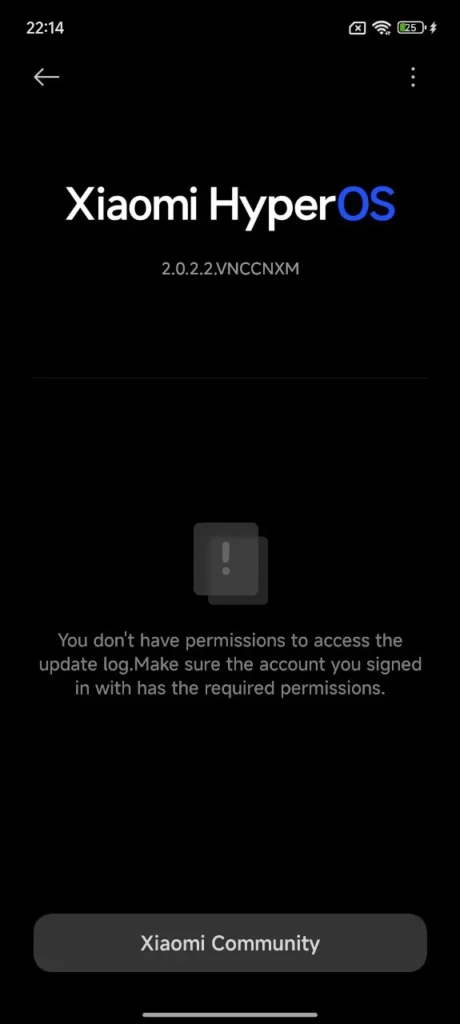
Key Features
- Card Layout
- Updated Fingerprint Recognition
- New Lock Screen Customizations with Font & Wallpaper effects
- Magazine and Eastern Aesthetic Customizations
- Blur layout
- New Widgets
- Updater layout updated
- About Phone section updated
These are the official update features which received by Xiaomi users. And this update is worthy but beta one, Xiaomi has not pushed this officially, they have only provided the download links as users can try these updates and send feedback to Xiaomi team. There is no changelog mentioned in the what’s new as its in beta stage. Proper stable build will be rolled out shortly so kindly wait for this.
- Xiaomi 14: OS2.0.2.2.VNCCNXM
- Xiaomi 14 Pro: OS2.0.2.2.VNBCNXM
- Xiaomi 14 Ultra: OS2.0.2.1.VNACNXM
Changelog
- Alive Design Philosophy
Alive Design Philosophy 2.0 unveils fresh, vibrant design across the whole system, making every interaction feel smooth and alive.
Artistic Lock screen brings new templates and effects inspired by classic designs, giving your phone a cinematic look every time you unlock it.
AI-generated dynamic wallpapers instantly bring static images to life.
With AI and reorganized collections, Gallery makes your memories even more vivid.
Real-time Weather Engine 2.0 shows you the sky and clouds just like in real life – even lets you see rainbows and the Milky Way.
The new Desktop calendar adds a touch of ritual to your day.
Updated Clock uses a more refined display structure for a more elegant, easy-to-read look.
Enhanced widgets allow you to customize and combine information on your Home screen for a more efficient, stylish experience.
A full-scale animation upgrade makes every interaction flow smoothly and feel stable, responsive, and comfortable.- HyperCore
Xiaomi HyperCore, Xiaomi’s proprietary core technology platform, enhances performance, graphics, network, and security.
A new in-house microarchitecture scheduler manages tasks more efficiently.
Upgraded rendering for multitasking extends battery life.
Enhanced rendering pipeline boosts hardware performance for faster, more efficient visuals.- HyperConnect
Xiaomi HyperConnect offers upgraded device interconnectivity for a smoother experience.
With upgraded Home Screen+, you can drag phone apps onto Xiaomi tablets or add them as native apps.
The upgraded cross-device camera allows you to use two cameras simultaneously for multi-angle live streaming.
Shared clipboard allows you to batch copy text for easier multi-device sharing.
Take document editing to a new level with over 100 supported file formats, including documents, spreadsheets, and presentations across devices.
Smart home upgrades improve the consistency of control experience of various terminal devices, covering Xiaomi Smart Hub, Home screen widgets, and the Xiaomi Home app.
Enhanced interconnectivity for phones, wearables, and cars, adding 62 new ways for your devices to interact with each other.- HyperAI
Xiaomi HyperAI reshapes system apps with AI, enhancing productivity and usability and creating a dynamic, ever-evolving user experience.
Generate, summarize, expand, polish, and correct text wherever you are with AI writing.
With AI art, you can select parts of an image to generate stunning artworks in multiple styles, with options for using references and partial edits.
Now, AI can recognize audio and transcribe in real time, summarize automatically, and mark speakers.
With AI search, you can finds photos, videos, messages, notes, and recordings accurately.
Upgraded translation and interpretation features introduced with AI Interpreter.
AI allows you to add effects to video calls with simple hand gestures.
AI data security
End-to-end encryption is provided for sensitive data.
Trusted computing architecture for data security across devices and cloud.
If you want to try this update so go ahead, download links posted, if you want to try it so you can update manually by different methods. There are many methods, so first unlock bootloader and do with any which you want. If you have any query regarding these updates and changes so comment now.