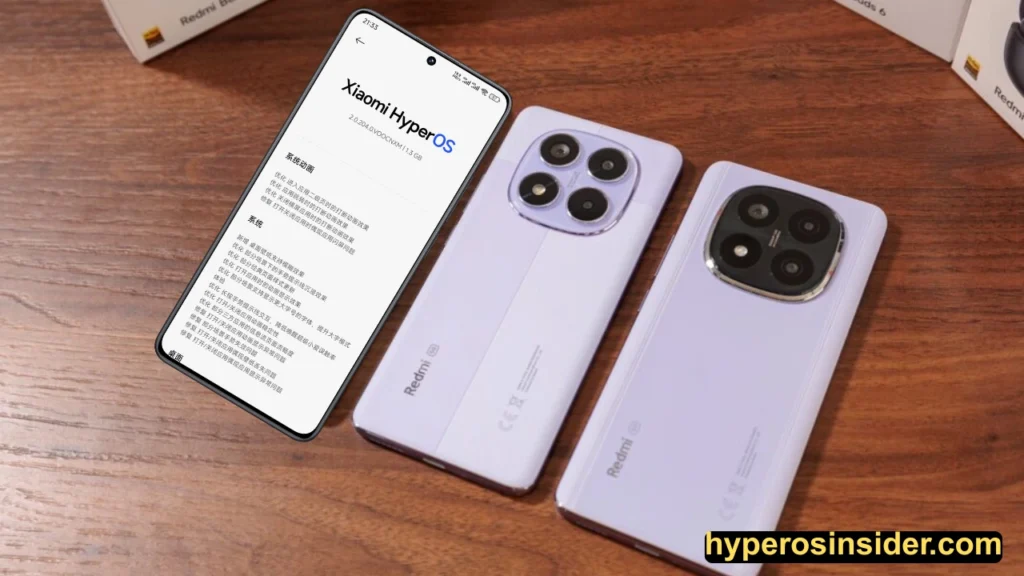
Xiaomi has finally started pushing HyperOS 2.2 stable update for the Redmi Note 14 Pro 5G and Pro+ 5G smartphones, latest features like Camera 6.0 and more are officially available. There are bunch of new features with more stability and optimizations. So let’s see how we can download the stable update in REDMI Note 14 Pro and Pro+ 5G now.
REDMI Note 14 Pro / Pro+ 5G: HyperOS 2.2
Xiaomi has pushed stable updates of HyperOS 2.2 for these two models, so let’s see what are the changes and how to download it right now. Size of the update is 1.3GB only, which is big due to brand new features.
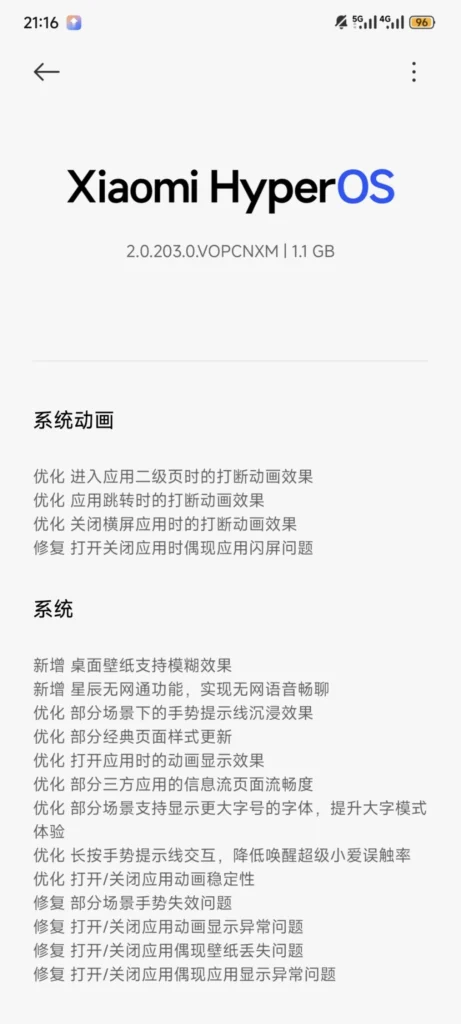
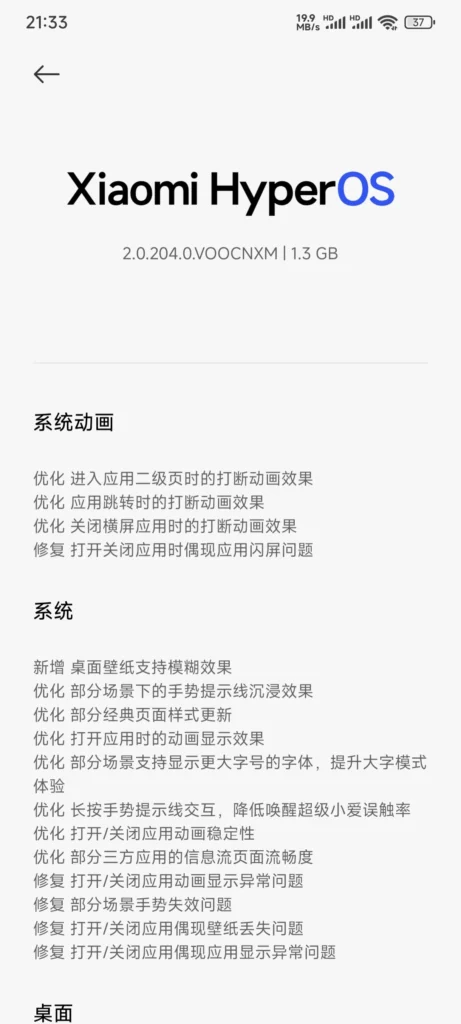
Changelog
- System animation: Optimize the interrupt animation effect when entering the secondary page of the application
- Optimize the interruption animation effect when the application jumps. Optimize the interruption animation effect when closing the horizontal screen application.
- Fixed the issue of occasional application screen flashing when opening and closing applications
- New desktop wallpaper supports blur effect
- New Xingchen Netcom function, enabling voice chat without Internet connection
- Optimize the immersive effect of gesture prompt lines in some scenes
- Optimize some classic page styles update
- Optimize the animation display effect when opening the application
- Optimize the smoothness of information flow pages of some third-party applications
- Optimize some scenes to support displaying larger fonts and improve large font mode experience
- Optimize the long press gesture prompt line interaction to reduce the accidental touch rate of waking up Super Xiao Ai
- Optimize the stability of opening/closing application animations
- Fixed the gesture failure issue in some scenes
- Fixed the abnormal display of opening/closing application animation
- Fixed the issue where wallpaper is lost occasionally when opening/closing the app
- Fixed the issue of abnormal display of apps when opening/closing apps
- New: Desktop icon text displays shadow effect in light-colored areas of wallpaper
- Optimize the storage trigger strategy to improve the trigger probability
- New “Travel Assistant” supports manual addition of itineraries
- When the phone is in low battery state, it will actively recommend nearby power bank rental points and actively suggest turning on power saving mode
- New lock screen wallpaper supports lens effect
- Added lock screen custom shortcut function
- Optimized support for setting fingerprint unlocking animations such as butterfly, light wave, vortex, etc.
- Camera: New version, new online
- New visual language: professional visual style, making the shooting experience more immersive
- Functional structure optimization: streamlined function menu, optimized setting page, shooting operation
- Professional mode upgrade: adjust the interface layout, merge style presets and parameter presets, reduce preview occlusion, and make each creation more focused
- Rich watermark playability:
- Added check-in watermark
- Film watermark supports black and white background
- Standard watermark supports custom position
- Personalization settings extension: support multiple camera page color schemes
- Optimize the shortcut function entry of the system navigation mode page in the desktop settings
- Added some status bar icons to support custom display
- Optimization Custom notifications support unfolding Optimization Signal HD icon is no longer permanently displayed in the status bar
- Fixed the issue where TalkBack touch operation failed in some scenarios
- Fixed the issue where volume adjustment failed in TalkBack mode
- Fixed an issue with the voice recorder recording TalkBack audio
- Fixed the problem of calendar and other applications not being able to display the selected status prompt
- Fixed the issue that some application buttons did not announce, including settings and controls
- Heart, SMS, contacts, weather, notes, browser, etc.
- For more accessibility fixes, please open the “Xiaomi Community” and search for “Accessibility”, enter the “Accessibility Circle”, and click the pinned post to view the complete fix log.
Download Link
- REDMI Note 14 Pro 5G: OS2.0.204.0.VOOCNXM
- REDMI Note 14 Pro+ 5G: OS2.0.203.0.VOPCNXM
Conclusion
So here China has got the HyperOS 2.2 stable update in REDMI Note 14 Pro 5G and Note 14 Pro+ 5G, if you want to ask anything else related to these updates so comment now and share your thoughts now.

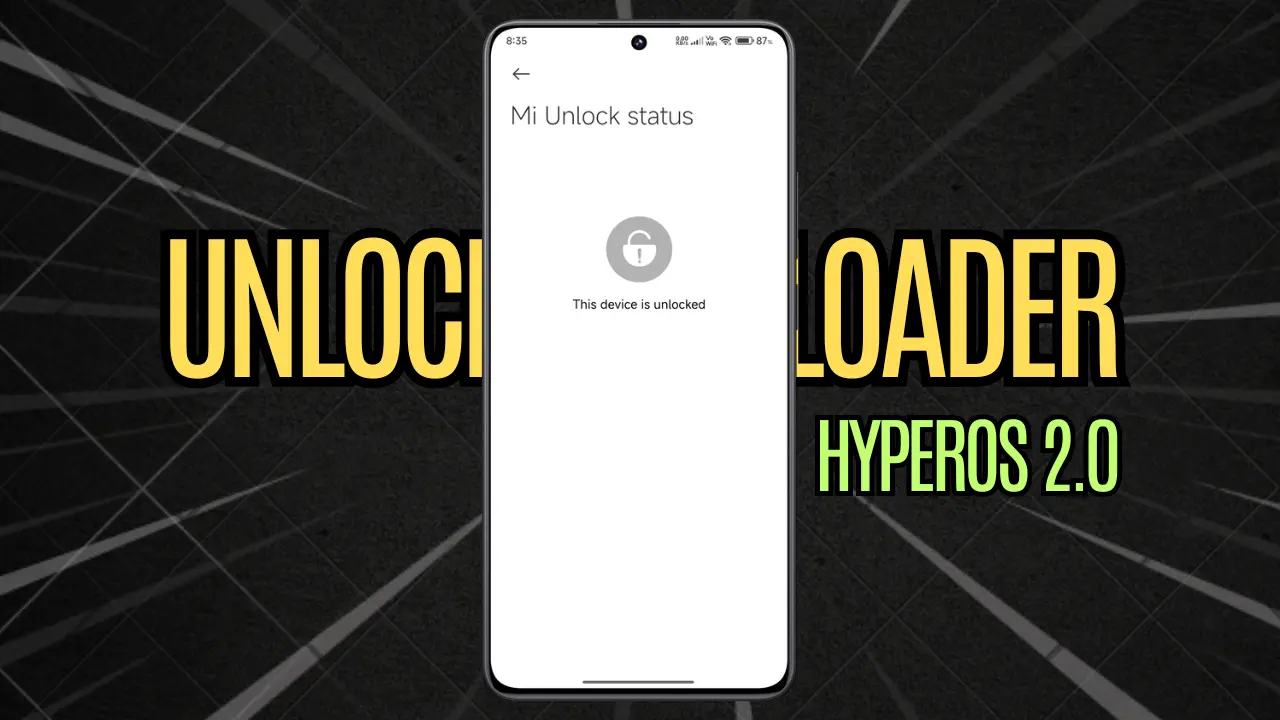
Pingback: REDMI Note 14 5G HyperOS 2.2 Stable Update Released with bunch of new features - HyperOS Insider
Pingback: REDMI Note 13 Pro+ 5G HyperOS 2.2 Stable Update is now ready, New Features on the way - HyperOS Insider
Pingback: HyperOS 2.2 Stable Updates are ready for Redmi Note 14 Pro+ 5G in Global and India - HyperOS Insider