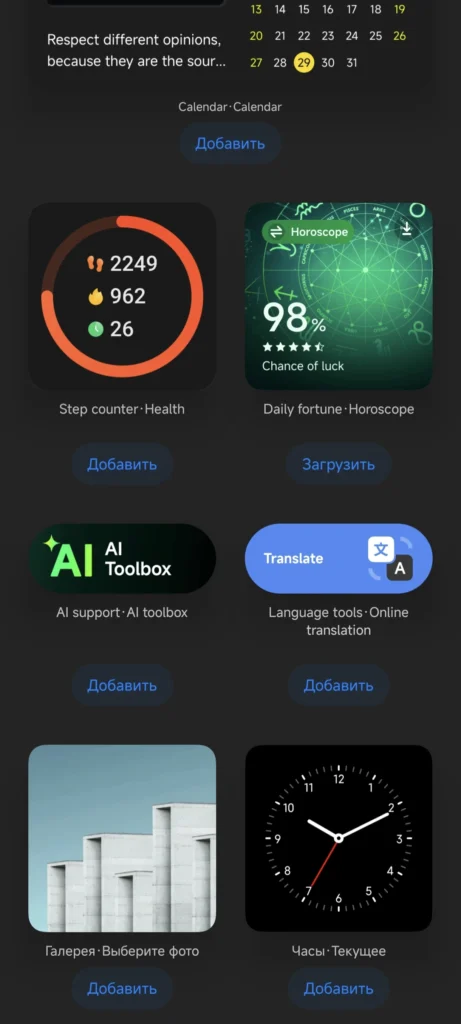Xiaomi has finally introduced the new widgets in Global region, and everyone was waiting for this. Xiaomi rolled out new widgets which include Pets and some AI widgets of the system applications. Let’s check out the first look of the new widgets and how we can enable those now in our HyperOS 2.0 / 2.1 Global Updates.
HyperOS 2 Global – New Widgets
Some official widgets are added for the Global region, it comes with new look and design. We know that Xiaomi launched pets widgets already in China ROM and now in Global they revealed then too. All users want to try it now, so let’s see steps with official first look.
Steps: Enable New Widgets
- Update App Vault via GetApps
- Open Settings < Additional Settings
- Change Region to Indonesia
- Open App Vault or Widgets Section from Home Screen
That’s it and congratulations you have enabled new widgets in your Xiaomi, REDMI and POCO Devices without any single issue. So go ahead and enable them now, if you want to ask something else regarding the new widgets so comment now and share your opinion regarding this.