HyperOS 2 is launched in all regions, Global updates and China stated rolling out with Android 15 and a lot of cool features. Now users are facing some issues after updating it. There is a small fix of it, I am going to show you how we can enable it without any single issue. So let’s check how we can bring it back in HyperOS 2 latest Global updates. Because some users set wrong settings and due to that option got removed.
HyperOS 2: Icon Size
HyperOS 2 users, you have to change some settings if you have no Icon Size Option in your Settings application. Some users faced these issues in their smartphones somehow, and fix of that is now available. Let’s check how we can enable that again.
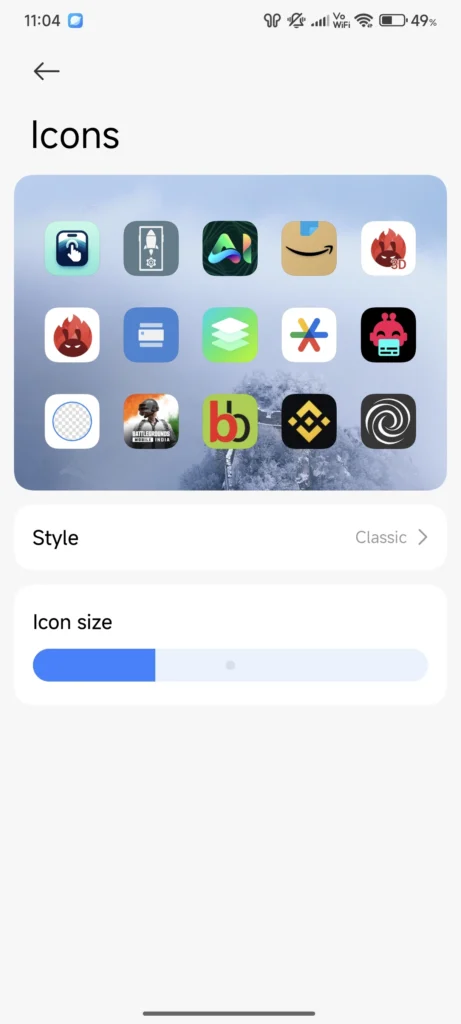

Tips to Enable it Back
- If your Lite mode enabled, so turn it off
- When display size in accessibility settings is set to small, so enable it default
- Set default Display size in accessibility settings is set to large
By setting these options default you will get Icon Size back in your Xiaomi smartphones. If you didn’t get after those too so comment now and share your opinion now.



My icon size is missing and the tips is not helping it’s not showing the icon size back pls help me i want to change my icon size to small becaz it’s too big for me huhu help me pls bring back the icon size ong my phone redmi 12
Turn off lite mode and turn off developer options
Pls help me bring the icon size on my phone redmi 12
Turn off lite mode, disable developer options
It doesn’t work. Available only in display “S” mode (accessibility menu). I’m using XS not S.
Hyperos 2.0
Display size XS (XS-S-L): missing Icon Size Option
Available only in S mode. 😭
Redmi Note 13 4G, Настройки-рабочий стол-сетка рабочего стола и выбрать не стандартный а плотный и вуаля