
Recently Apple launched iOS 26 software which comes with Liquid Glass Design features, everyone is very excited for this major change so lets see how we can download it now in our Xiaomi, REDMI and POCO Devices without any single issue. Xiaomi has this feature from long time, but its from a theme and widgets from Themes Store.
iOS 26 Liquid Glass Design
Some users hate this due to its layout and UI, but mostly like it. So here I am going to share how we can enable it in our devices. Liquid Glass Design converts our device into another level, and this Liquid technology is a new idea which came officially in iOS 26 latest updates. From theme we can enable these icons and for widgets you have to enable them via Chinese themes store, but if you are using the global updates so you have to use the trick, check below for more details.
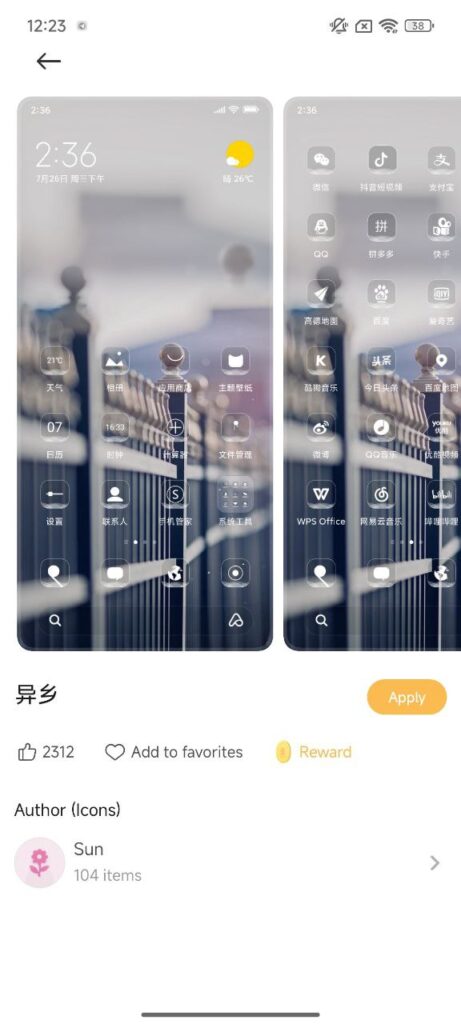
Theme
- 异乡: Theme in China ROM for Liquid Glass Design Icons
Liquid Glass design widgets
In Xiaomi and REDMI Devices we can easily download the Liquid Design Widgets, file is given below with official first look. There are bunch of those type of widgets and here I have shared one BAK File to enable those, check the first look and if you like it so go and download them right now in your Xiaomi devices.



Download Link
- System Launcher BAK: Liquid Glass Design Widgets
Conclusion
Go and convert your HyperOS 2 into iOS 26 Liquid Glass Design by these, there is no need of root in this. If you like those so install them without any issue, comment now that are you going to install those?



Pingback: Xiaomi 14 Series HyperOS 2.2 Global Stable Updates are ready - HyperOS Insider