POCO X7 Pro is the latest launch from Xiaomi which was recently done in the both Global and India markets. And today I found that this smartphone has an exclusive feature which makes this device more premium, as POCO X7 Pro equips Battery Health feature which shows % like iPhone and now this. So let’s check every details regarding this and how we can install this right now.
POCO X7 Pro – Link To Windows
POCO X7 Pro ROM has a file of Link To Windows which helps us to connect our smartphone to PC / Laptop. Latest version is available and the file is already uploaded by me on the Telegram. Official version is here and it helps user to do whole process, and with that Xiaomi Interconnectivity is also available.

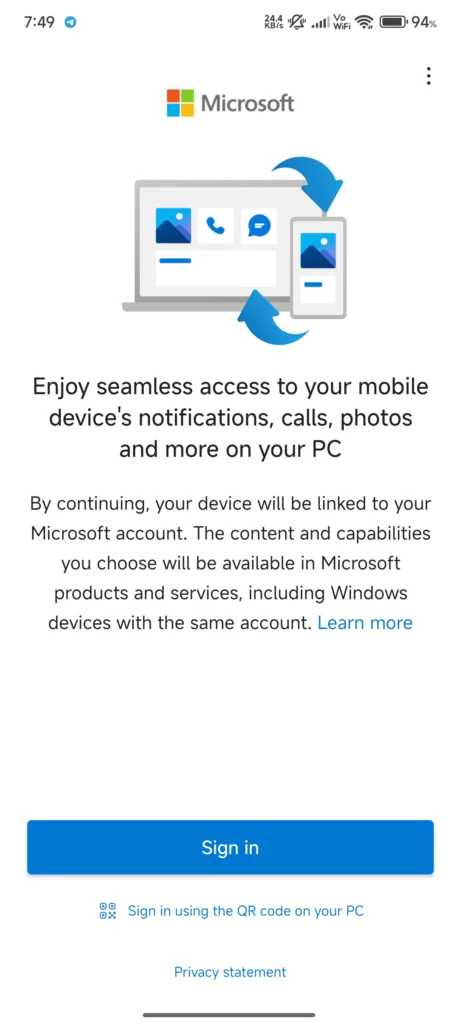
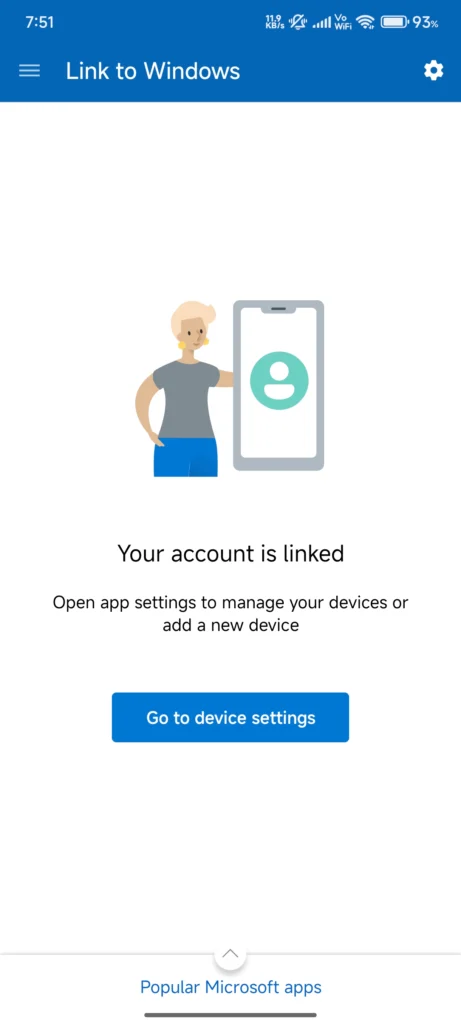
Download Link
- POCO X7 Pro – Microsoft Link To Windows
Just download and install the application, and after that you have to open to and sign in with your Microsoft Account. After that you can easily connect your POCO X7 Pro to PC. All files will be accessed very easily without any single issue. So go ahead and use it right now, if any issue so comment now.



